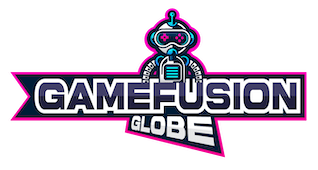In today’s digital age, having a strong online presence is crucial for the success of any business. One of the most effective ways to connect with your target audience and market your products or services is by creating a business Facebook page. This comprehensive guide will walk you through the step-by-step process, ensuring that you optimize your page for maximum visibility and engagement.
Why You Need a Business Facebook Page:

- Global Reach: Facebook has over 2.8 billion monthly active users, providing an unparalleled platform to reach a global audience.
- Brand Visibility: A Facebook page enhances your brand visibility, making it easier for potential customers to discover and connect with your business.
- Customer Engagement: Interact directly with your audience through comments, messages, and posts, fostering a sense of community and loyalty.
Setting Up Your Business Page:
1.1 Log in to Your Personal Facebook Account:
- If you don’t have a personal account, create one by following the on-screen instructions.
1.2 Navigate to Create a Page:
- Click on the ‘+’ icon on the top right corner and select “Page” to begin the setup process.
1.3 Choose Page Type:
- Select “Business or Brand” and enter your business information, ensuring accuracy for easy searchability.
Customize Your Business Page:
2.1 Profile and Cover Photos:
- Upload a high-quality profile picture and a compelling cover photo that represents your brand.
2.2 Add a Description:
- Craft a concise yet informative business description, including key details about your products or services.
2.3 Create a Username:
- Choose a username that is easy to remember and reflects your business, making it accessible for tagging and searching.
Optimize for Search Engines:
3.1 Complete Business Information:
- Fill out all relevant fields, including your address, phone number, website, and business hours.
3.2 Use Relevant Keywords:
- Incorporate relevant keywords in your business description and other sections to improve search engine optimization (SEO).
3.3 Enable Reviews:
- Encourage customer reviews to build credibility and enhance your page’s visibility.
Content Strategy for Engagement:
4.1 Create Compelling Content:
- Share a mix of informative, entertaining, and promotional content to keep your audience engaged.
4.2 Use Visuals:
- Incorporate eye-catching images and videos to make your posts more shareable.
4.3 Consistent Posting Schedule:
- Establish a consistent posting schedule to keep your audience interested and informed.
Engage with Your Audience:
5.1 Respond to Comments and Messages:
- Engage with your audience by responding promptly to comments and messages.
5.2 Host Contests and Giveaways:
- Increase engagement by organizing contests or giveaways, encouraging users to interact with your page.
Creating a business Facebook page is a powerful tool for expanding your online presence and connecting with your target audience. By following this comprehensive guide and implementing these strategies, you can maximize the potential of your Facebook page, driving business growth and success in the digital landscape.