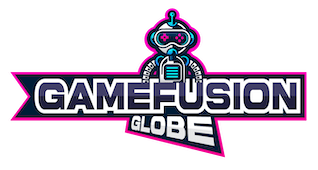The Xbox One has been a beloved gaming console for years, offering gamers an exceptional experience. However, one essential component that often goes unnoticed is the Xbox One power brick. In this comprehensive guide, we will delve into everything you need to know about this vital accessory, from its functions and troubleshooting to tips for extending its lifespan.
What is the Xbox One Power Brick?
The Xbox One power brick, also known as the power supply unit (PSU), is a crucial component of your gaming setup. It is responsible for converting electricity from your wall outlet into a form that your Xbox One can use. Here’s what you need to know about it:
- Size and Shape: The Xbox One power brick is a sizable, rectangular device that typically measures around 6.5 x 2.75 x 1.75 inches. It’s a bit bulkier than a typical power adapter due to its higher power requirements.
- Compatibility: It is designed exclusively for the Xbox One and Xbox One S consoles. Different models of the Xbox One require slightly different power bricks, so make sure you have the correct one for your console.
- Input and Output: The input voltage typically ranges from 100-127V and 50/60Hz. The output voltage is approximately 12V, 17.9A, providing the necessary power for your Xbox One.
Functions of the Xbox One Power Brick

The Xbox One power brick serves several essential functions to ensure your gaming experience is seamless and your console operates at its best. These functions include:
- Power Conversion: The primary function of the power brick is to convert the standard AC (alternating current) power from your wall outlet into DC (direct current) power that your Xbox One can use. This conversion ensures the stable and reliable operation of your console.
- Protection: The power brick also serves as a surge protector. It helps safeguard your console from power spikes and surges, preventing potential damage to your Xbox One.
- Ventilation: Some power bricks come with a built-in fan to keep the unit cool during extended gaming sessions. This cooling system helps maintain the power brick’s efficiency and prolong its lifespan.
Common Issues and Troubleshooting
Like any electronic component, the Xbox One power brick can encounter issues over time. Here are some common problems and troubleshooting steps:
- Overheating: If your power brick gets too hot, it can lead to power interruptions. Ensure it is placed in a well-ventilated area and not covered.
- Red Light: A red light on the power brick indicates a problem. Unplug the power brick, wait for a few minutes, and then reconnect it. If the issue persists, you might need a replacement.
- Flickering or No Power: If your console flickers or doesn’t turn on, check the connections and cables. Ensure they are firmly connected. If the problem persists, the power brick or cable may be faulty.
- Unusual Sounds: Strange noises from the power brick can be a sign of internal issues. It’s advisable to contact Xbox Support or consider a replacement.
Tips for Extending the Lifespan of Your Xbox One Power Brick
To ensure your Xbox One power brick lasts as long as possible, consider these tips:
- Proper Ventilation: Place the power brick in an open area with good airflow to prevent overheating.
- Regular Cleaning: Dust can accumulate on the power brick’s vents and affect its cooling. Clean it periodically to maintain optimal performance.
- Avoid Yanking Cables: Be gentle when disconnecting cables to prevent damage to the power brick or the connectors.
- Power Surges: Consider using a surge protector for an added layer of protection against power fluctuations.
The Xbox One power brick is an essential component that often goes overlooked. Understanding its functions, troubleshooting common issues, and following maintenance tips can help ensure that your gaming experience remains uninterrupted. By taking care of your power brick, you can prolong its lifespan and keep your Xbox One running smoothly for years to come.